Transform your screen with curated, high-quality digital art in motion.
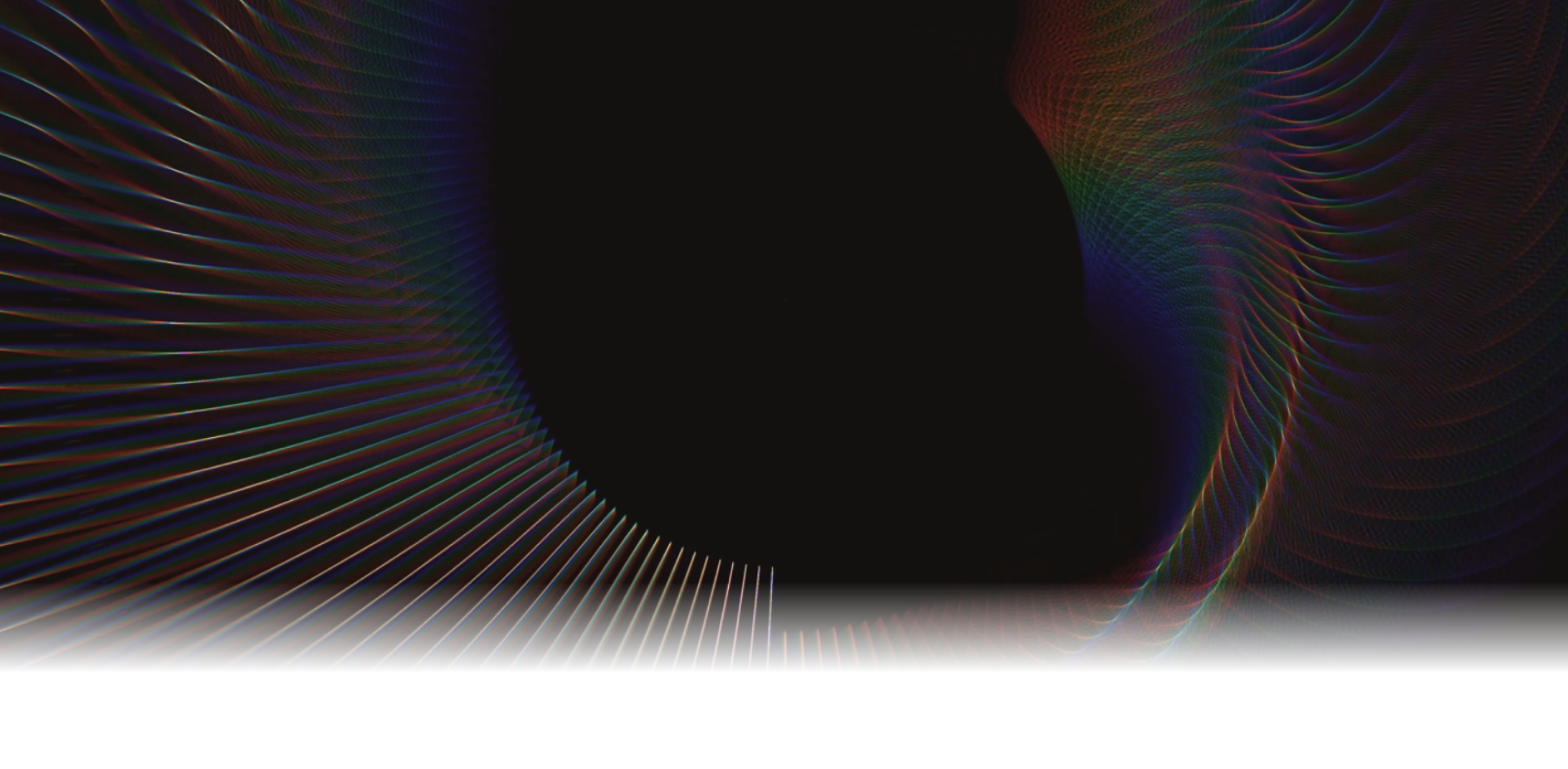

Pairing Made Simple
Follow these 3 easy steps to connect your TV,
Digital Canvas Portrait, or Square Canvas:
Step 1
Download the
Blackdove App
Step 2
Set Up Your Display
Download the Blackdove App directly on your TV, Digital Canvas, or Square Canvas.
The Blackdove app is compatible with:

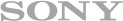



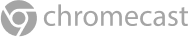
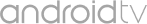

Step 3
Pair Your Screen
from the Mobile App
Scan the QR Code
Open the app on your device (TV, Digital Canvas, or Square Canvas) to generate a QR Code


On your phone:
- Open the Blackdove app.
- Go to Settings.
- Select Manage Displays.
- Tap Add Display and scan the QR Code.

That's it!
Your device is now paired.
Enjoy Your Curated Art
Collection!
Let the magic of dynamic art transform your space, whether it's on your TV, Digital Canvas Portrait, or Square Canvas.
Need help?
Email our support team at support@blackdove.com
We're here for you!

Stay Inspired with Blackdove
Receive exclusive updates on trends, artists, and the best of digital art in motion.
Artwork by FrameMaker


